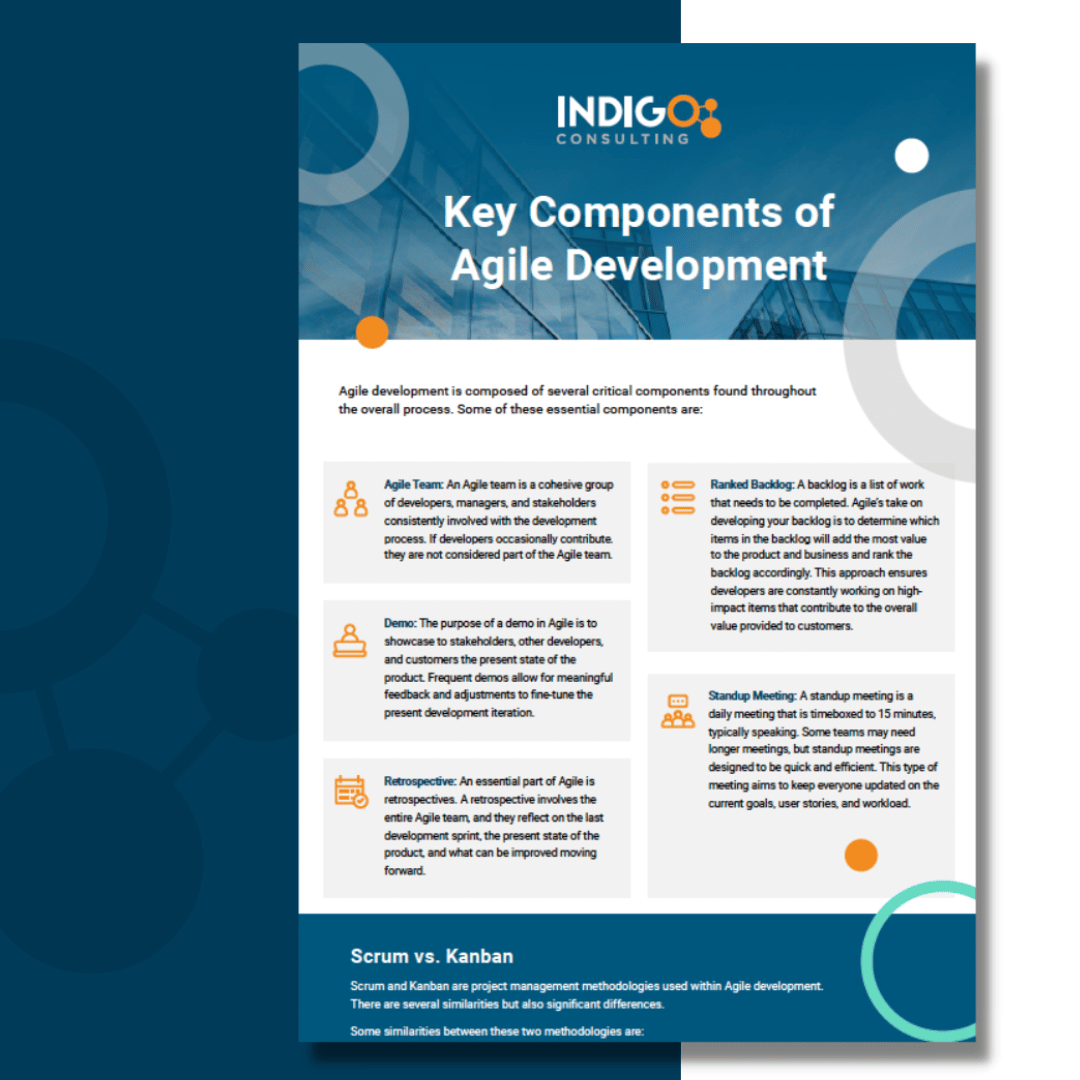The rise of cloud computing, the prevalence of mobile devices, and ever-evolving compliance requirements creates the need for a better way to manage employee and customer access to systems and software.
Identity and Access Management (IAM) has stepped up to meet that need. IAM creates a systematic approach to administering users that works across modern organizations’ complex and interconnected ecosystems.
The IAM market is expected to reach over US$20 billion by 2025, significant growth from $10 billion in 2018. IAM’s versatility primarily drives rapid adoption to accommodate the latest technologies and trends, all while ensuring security and compliance.
A Forrester report examined how IAM adoption is propelled by its integral role in zero trust security, enabling password-less authentication, and addressing vulnerabilities in non-human identities, like APIs and IoT devices.
It seems like everything in IT is pointing to one solution: IAM.
Yet, even though IAM is an evolution of long-time IT practices, understanding all the moving pieces can still be confusing. That’s why we’ve broken down all the terms, strategies, and technologies to clear things up.
Keep reading to learn more about this rapidly expanding approach to securely managing users across an ever-expanding technological ecosystem.
What Exactly is Identity and Access Management (IAM)?
IAM is a systematic approach for managing access to IT assets by enforcing access controls on an identity basis while also granting visibility into access events. The technologies that compose IAM allow IT to assign identities to users, then set identity-wide policies dictating the systems and software they can access.
This approach simplifies adapting to an evolving tech ecosystem. For example, if you adopt a new cloud technology, you can map its roles and permissions to your existing IAM policies. Then, everyone at the company will immediately have appropriate access levels without creating tedious manual work for IT.
IAM is often discussed with a focus on employees, managers, and executives, but it also applies to IT assets, often known as non-human identities. For example, virtualized services, third-party integrations, and IoT devices will all have identities determining what they can access, further strengthening security.
Why Do You Need IAM?
IAM has become the new standard because it targets three important aspects organizations of all sizes prioritize:
- Security: The password is the fatal flaw of traditional security. All it takes is a single breached password, and the entire organization is potentially at risk. IAM narrows the potential points of failure if a password is compromised, paving the way for password-less technologies. Additionally, IAM has built-in backstops to prevent intruders or mistakes from causing severe damage.
- Productivity: Continually logging into new platforms throughout the workday significantly hinders productivity. IAM technologies allow employees to log in once with a Single Sign-On (SSO) service, then proceed with their workday without logging into other platforms they need individually. IT productivity is also improved as IAM allows access to specific assets to be limited on an identity-wide basis rather than per user, cutting down on the IT department’s workload.
- Compliance: Compliance has recently stepped into the forefront of everyone’s awareness. IAM makes achieving and maintaining compliance much more straightforward by leveraging the latest security technologies to abide by GDPR, HIPAA, and other requirements by ensuring user privacy and system security.
Identity Management vs. Access Management
IAM embraces two separate yet related IT concepts that have been around for years: Identity Management and Access Management. Merging these two concepts has given birth to a new way for organizations to manage both within the same system while simultaneously improving security and efficiency.
Identity Management stores information about authorized users, such as job titles, direct reports, and credentials.
Access Management determines the assets a user is allowed to access and what users are allowed to do within them. For example, most employees need access to time-tracking software, but only managers should have the ability to approve timesheets.
It’s easy to see why these two concepts have now merged into IAM. Combined, they create a cohesive way for IT to manage identities and what those identities are allowed to do.
Terms and Technologies You Need to Know
IAM encompasses a range of technologies and terms. Understanding what all of them mean will help you see the value of adopting an IAM strategy and help you build your own.
Authentication
Authentication is validating that a user is who they claim to be. Traditionally, this was accomplished with usernames and passwords. However, the latest trends in authentication are better described as context-based authentication.
Context-Based Authentication
Modern authentication technologies consider factors beyond usernames and passwords, such as device, geolocation, and historical access trends, to further authenticate a user.
For example, suppose a user who usually logs in during the morning from a Windows PC in Toronto suddenly logs in at midnight from a Linux PC in Calgary. In that case, the system will restrict their access — even if they have the proper credentials.
Authorization
Authorization ensures that a given authenticated user can only gain access to approved IT assets. With IAM, IT administrators dictate authorization levels by managing identities. If an authenticated user attempts to access an unauthorized resource, they’ll be denied, and the attempt will be logged.
Privileged Access Management (PAM)
Executives, IT managers, and other department heads often have higher access levels than others in the company. Privileged Access Management (PAM) solutions vary in execution, but all strive to minimize the ability to access and modify these accounts.
For example, a tech support representative might be able to reset passwords for standard accounts but won’t be able to touch privileged accounts.
Additionally, PAM solutions monitor and record all privileged users’ activity to identify potential intrusions if these accounts suddenly break historical trends. If a privileged account starts accessing systems they don’t usually touch, the platform can restrict access to them, even if they technically are authorized to use those platforms.
Multifactor Authentication (MFA)
Multifactor Authentication (MFA) adds an extra layer of security during user authentication. Usernames and passwords are still required, but MFA adds other authentication methods like a USB token, email or SMS code, or biometric authentication. As a result, MFA is widely considered one more the most secure methods of securing access to sensitive data and applications.
Single Sign-On (SSO)
Most consumers know of Single Sign-On (SSO) authentication by signing into various platforms with Google or Facebook accounts. Similarly, in the business context, an SSO service authenticates the user once. It then acts as an intermediary between the user and the variety of applications they’ll use throughout the day.
In the background, the SSO service authenticates with the target application when accessed without any interaction from the user.
Customer Identity and Access Management (CIAM)
Customer Identity and Access Management (CIAM) allows organizations to securely capture, store, and manage customer identities and profiles. Additionally, CIAM determines access levels to applications and other IT assets. It’s similar to IAM, which focuses on internal users, while CIAM focuses on customers or partners.
CIAM uses many of the same technologies found in IAM, including MFA, SSO, and access logging. CIAM varies from IAM by including consent and preference management to ensure compliance with regulations like GDPR.
IAM-as-a-Service (IDaaS)
Also known as Identity-as-a-Service, IDaaS is a specialized IAM solution with cloud-based delivery. An IDaaS platform manages MFA, SSO, and universal directors on behalf of the organization. In addition, many IDaaS platforms offer both self-administration and managed options so that organizations can minimize internal workloads.
System for Cross-Domain Identity Management (SCIM)
User provisioning in IAM relies on SCIM to keep user data updated across all systems in the ecosystem. SCIM is also the foundation for some SSO technologies but goes beyond authentication and verifies that both systems have up-to-date information about the user.
SCIM provides added security when user data is modified in one system but not another, which can create a potential attack vector if not updated. This feature is significant if a user is deleted as it prevents the user from retaining authentication rights in another asset.
IAM Strategies to Enhance Security
Identity Management and Access Management have both existed in IT for quite some time before merging into IAM. But IAM doesn’t just unite these concepts; it improves upon them to provide more substantial and agile security.
IAM improves security in a constantly changing tech ecosystem by unifying all of the above terms into a cohesive strategy. When implemented effectively, IAM operates with the principle of least privilege and leverages security policies focusing on identities.
Central Identity Management
When new employees are hired, they’re assigned an identity and inherit all the rights and permissions associated with it. This process avoids the workload of requiring IT to grant access to specific applications per-user. If an employee is moved to a new department or promoted, they’re simply given a new identity. Central identity management lays the groundwork for more robust security throughout an organization.
Zero Trust Architecture
IAM is a cornerstone technology of zero trust architecture by building the foundation for continual authentication as a user moves through the environment. A security-focused IAM strategy gives employees access to only what they need, nothing more.
You don’t necessarily need to embrace zero trust after you implement IAM. You’ll still benefit from improved user authentication, access control, and identity-based management. However, IAM makes zero trust architecture more straightforward to implement, which is a great way to keep improving security.
Policy-Based Control
IAM allows for IT policies focusing on identities, with each identity dictating access levels. In addition, the policies themselves improve security by only granting specific identity access to applications and IT assets necessary for the related job function and no additional privileges.
Policy-based controls also streamline onboarding users into new applications as they’re adopted. The new application’s rights and roles can be mapped to existing policies so everyone in the company immediately has access to only what they need within the new platform.
A Brief Overview of Crafting Your IAM Strategy
Building an IAM strategy from the ground up can be complex and challenging, so let’s touch on how you’d get started. Be aware that this is by no means a comprehensive guide but, instead, demonstrates the crucial points involved with adopting IAM.
- Understand Needs and Pain Points: Start by assessing your tech environment, how it’s authenticated, and known security vulnerabilities. Then, what exactly does your future IAM strategy need to look like to meet current needs and improve security?
- Evaluate Service Providers: You’ll need to bring on new platforms and tools to create a comprehensive IAM solution. Fortunately, you won’t likely need to piece it all together since various services and IDaaS solutions are available to simplify upgrading to IAM.
- Deploy the New IAM Solutions: Once you’ve built your new IAM platform, it’s time to deploy it. Depending on your chosen providers, this step can be complex or have support from vendors.
- Provide Company-Wide Training: You’ll want to train IT before deploying IAM, but afterward, everyone else needs training. Training will involve understanding the new SSO and MFA requirements for most employees. In addition, managers and executives may need additional training.
- Continual Adaptation and Evolution: IAM excels at adapting to changing technologies, trends, and compliance requirements. Keep evaluating the effectiveness and security of your IAM strategy and make improvements when necessary. Update identities, policies, or access logging to accommodate new regulatory requirements.
We’ve painted with broad strokes, but now you can see the bigger picture. Adopting IAM is certainly not a small task, but it doesn’t need to be confusing or daunting. The above steps demonstrate how it’s not as hard as it might look at first glance.
Partner with Indigo Consulting to Strategize or Manage Your New IAM Programs
Identity and Access Management creates the adaptability and flexibility organizations need in the face of an evolving technology landscape and shifting compliance requirements. After IAM, you’ll be prepared to take on each new change with agility and without creating significant manual workloads for IT.
Are you ready to explore different options and pivot to IAM for better security and productivity? Indigo Consulting specializes in helping organizations craft effective IAM strategies, and we can even become your managed provider. Contact us today to explore your options when it comes to deploying IAM.